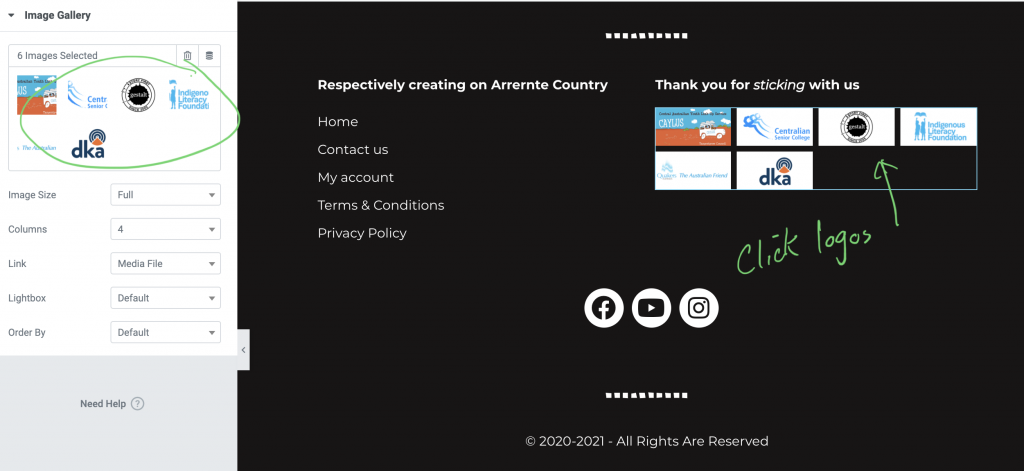- Login to wordpress then go to Templates > Theme Builder
- In the list of templates find Footer and click Edit with Elementor.
- Once the editor has loaded click the current logos then in the left hand panel you will see controls for the image gallery that displays the logos.
- Click in the box that contains all the current images. You will then be presented with the option to upload or add a new one from the library.
- Select the image to add from the library and click insert.
- To save the page click the green update button.