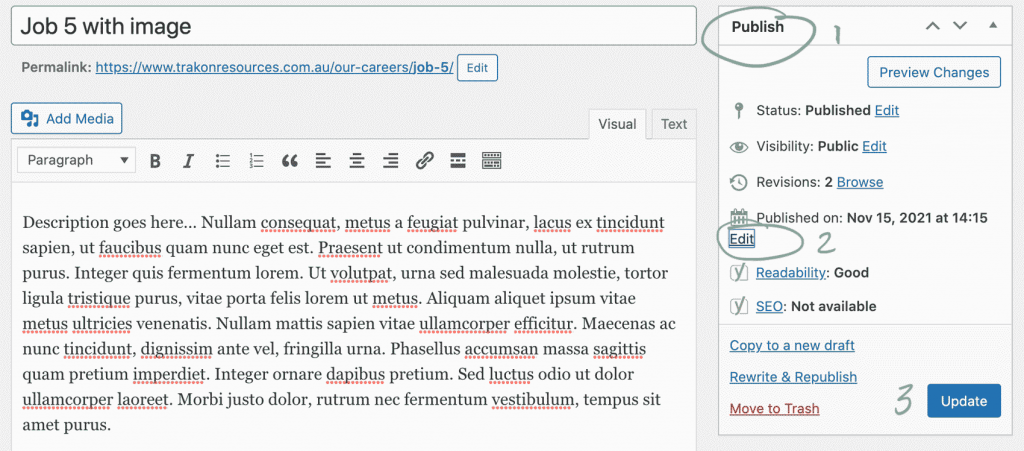Adding a Job
- Login to WordPress and go to Jobs > Add New
- Give the new post a Title
- Add Description
- In the Job details box you can set additional optional information such as Remuneration, Employment type, Job Summary and upload a Position Description.
- You can also optionally add an image to the post by clicking Set feature image on the right side of the page.
- Under Job Categories you can assign it to existing categories or add new ones. These categories are used to allow people to filter the jobs based on the categories a job is assigned to.
- Once you are happy with the job post you can click Publish to save and make the job live or you can assign a Publish date for it to self publish on a specific date.
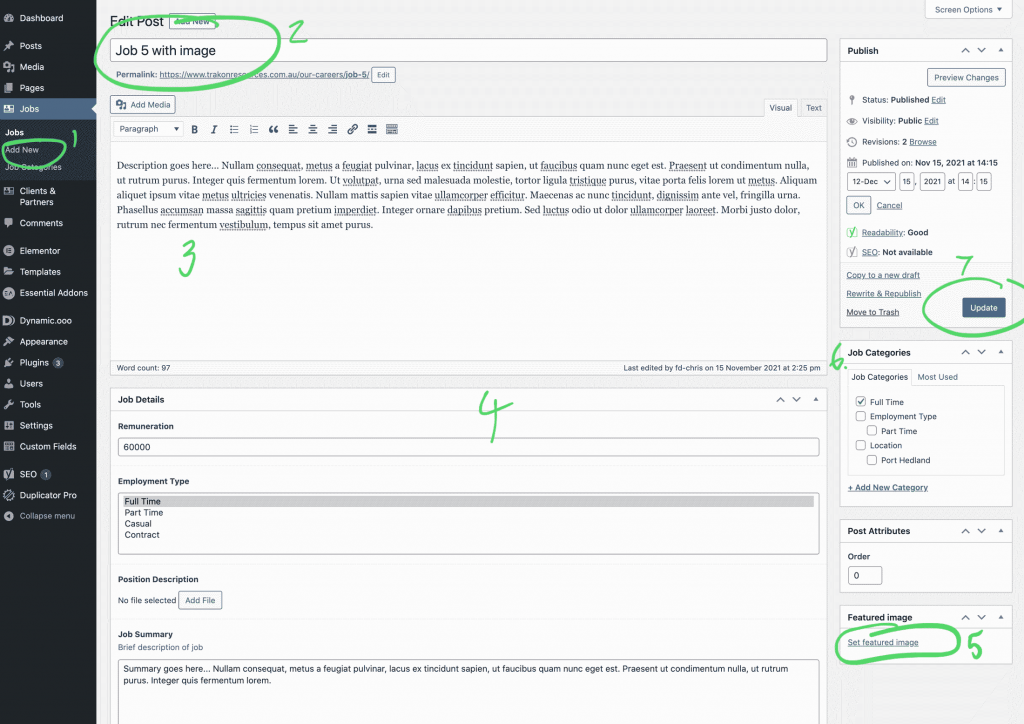
Set a job to publish at future date
When editting a job you can assign a date for it to self publish on a specific date.
- When editing a job go to the Publish box on the right side of the Job edit page
- To assign a Publish date click edit next to the Publish date. You can then select a time and date.
- To apply the changes click the Update/Publish button. Now the Job won’t display on the site until this date.