Adding Category when adding a project.
When you are adding a project you can add a new category directly using the Category selector on the right side of the page
- In the Project Category box click Add New Category set link
- Give the new category a name
- Select the Parent Category(the category you want this to appear under) in the drop down selector
- Click Add New Category button.
- To finalise the changes make sure you also click the Publish/Update button to save the page
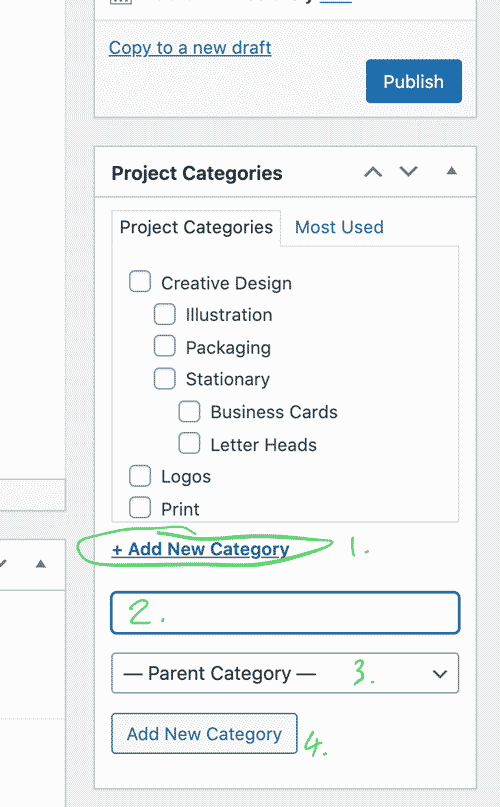
Manage Project Categories
If you want to change the existing categories add add a whole lot of new ones then it’s probably easiest to do that on the Project Category page.
- Go to Projects > Project Categories
- From here you can add new categories using the options on the left
- Or you can manage existing categories by selecting edit on the category you want to work with.
